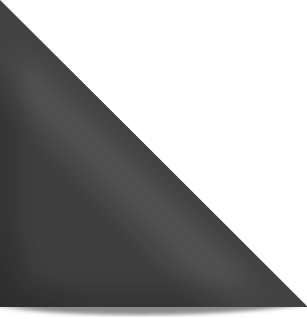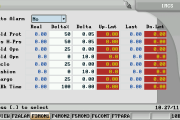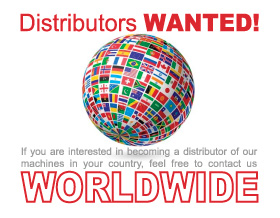Path: F10 next –> F2 monitor –> F4 test 2/F5 test 3
F4 test 2
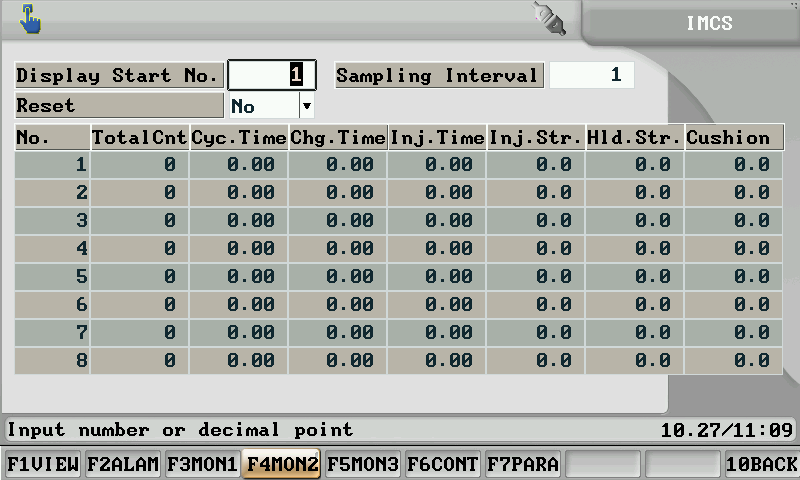
F5 test 3
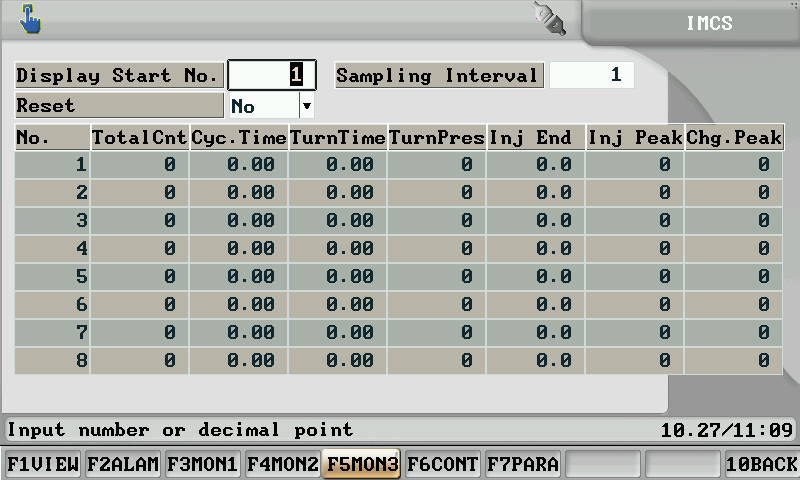
This monitoring screen allows you to compare the most important production cycle parameters. Use this screen to compare production parameter deviation during machine operation. The parameter comparison of different production cycles allows you to adjust the relevant machine settings to improve overall the product quality.
The controller automatically saves the parameters of the last 500 production cycles, displaying 8 records at a time
Display Start No: Enter the number of the record you want to be displayed first.
Sampling Interval (Cyc): Enter the sampling interval you would like to use
Reset (0/1): If you want to reset this monitor screen at any time enter here the value “1” and press enter.
Production code: Serial code of the products
Cycle (Cycle Time): Total duration of this production cycle.
Chg.Tim. (Charge Time): Total charging time.
Inj.Tim. (Injection Time): Total duration of injection.
Inj Start (Injection Start): The position reached at start of injection.
Hld.Str. (Hold Start): The position reached at beginning of hold pressure.
Injection monitoring: The position reached when the charging is transfer after the injection and hold pressure end.