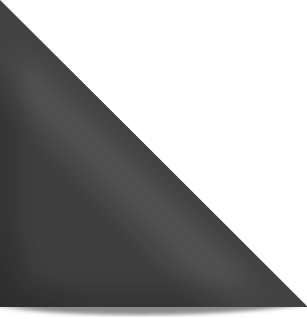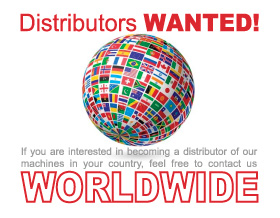Path to get to the mold cancel section: F10 next –> F5 mold platen –> F5 cancel
Read more →Path to get to mold copy screen: F10 next –> F5 mold platen –> F4 copy Mold copy:Insert the mold platen code you want to save at this edit box in order to copy the data.
Read more →How to read the mold status that saved in your Powerjet injection molding maker? Follow these steps and we will lead you to the mold read screen: F10 next –> F5 mold platen –> F3 read Use the arrow keys to select the mold status you want to load, and […]
Read more →Path to get to mold save section screen on a injection molding machine: F10 next –> F5 mold platen –> F2 save Target: Panel or memory card. Saving mode: Replace or save Replace: Replace the mold platen data to another exsiting mold platen. Resave: Copy […]
Read more →Path to get to system diagnostics screen on a injection molding machine: F10 next –> F4 IO –> F5 diagnose Notice: This screen is specializing for engineer to diagnose the system, please do not enter the correction.
Read more →Path to get to Control Panel operating screen (PA): F10 next –> F4 IO –> F4 Test PA This screen is used to testify all the key on the control panel, when you press on any key on the panel the key on the screen will correspondingly turn […]
Read more →Path – F10 next –> F4 IO –> F3 PC –> F6 set PC If the PCB board is malfunctioning, you can transfer the malfunction point to the unused output point.Please consult the producer for the password.
Read more →Path to get to Output Channel Diagnostics (PC) on a injection molding machine: F10 next –> F4 IO –> F3 PC –> F2 PC1 PC2、PC3、PC4 and PC1picture and function are similar. When there is an output during the output valve, the signal light will be yellow while when […]
Read more →Path to get to Output Channel Diagnostics screen on a injection molding machine: F10 next –> F4 IO –> F2 PB –> F6 set PB If the PCB board is malfunctioning, you can transfer the malfunction point to the unused input point.Please consult the producer for the password.
Read more →Path to get to Input Channel Diagnostics (PB) screen: F10 next –> F4 IO –> F2 PB –> F2 PB1 PB2、PB3、PB4 and PB1picture and function are similar. PB2、PB3、PB4 and PB1picture and function are similar. You can use this display screen to ensure the connection between the controller and […]
Read more →