How to get to injection nozzle settings screen on a injection molding machines` control panel? What is the meaning of nozzle pressure, nozzle speed, nozzle position and how to select the nozzle distraction mode?
Path: screen –> F7 nozzle –> F2 nozzle
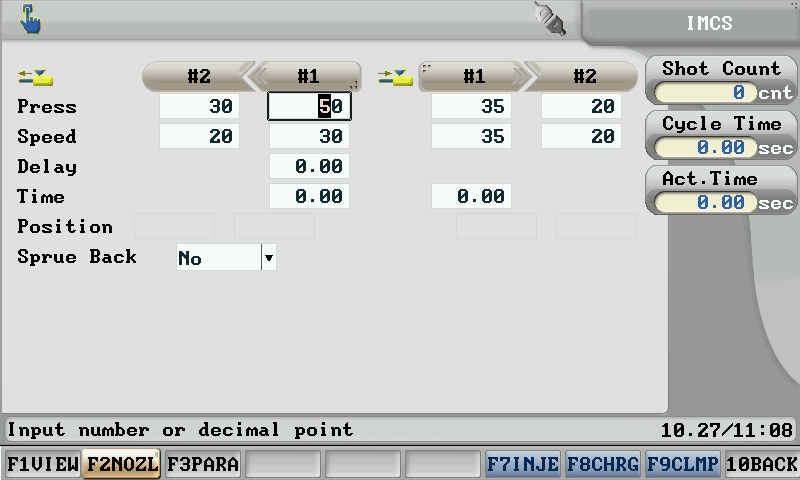
Pressure: Set here the hydraulic pressure for Nozzle advance and retraction.
Speed: Set up suitable nozzle high speed and slow speed action, when the nozzle move in a high speed to the final position, nozzle forward will change to a slow speed movement until the slow speed timing is done.
Position: Nozzle move forward to the final position will change the speed from high speed to low speed, considering changing to slow speed before 20mm of the final position to allow the shut off to reach the mold platen by using the rotation power which is very important. It is because if the position setting is not accurate, the nozzle will not decrease the speed, the mold platen and shut off will damage because of the strength while they contact.
![]()
Warning: Nozzle position, the forward the figure is the bigger the figure will be. If the nozzle distract position is 0, the nozzle will distract to the end.
Nozzle distraction mode:
not necessary = means the nozzle is not operating
After the charge = Nozzle distract after the charge ends
Before mold open = Nozzle distract before the mold open(means the cooling time has reached).
After the injection = Nozzle distract after the injection.
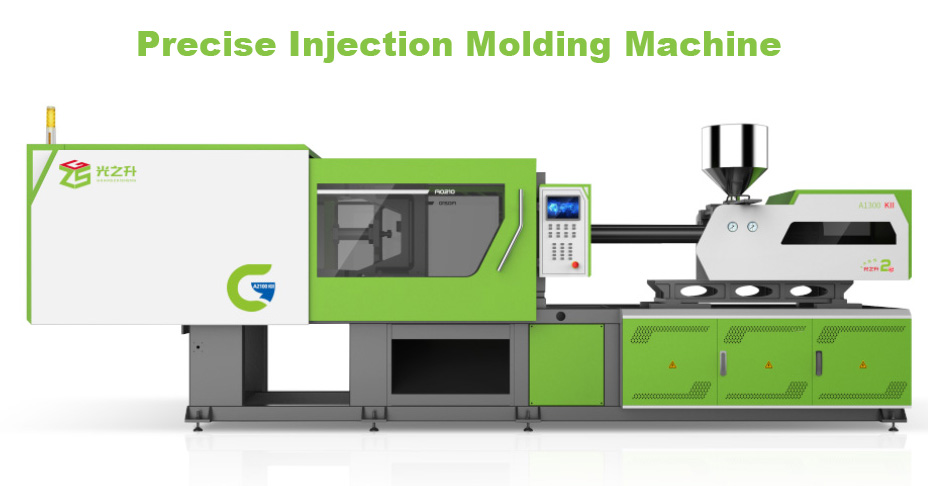
Check below link for more about plastic injection molding machines operation manual:
https://guanxin-machinery.com/category/techmation-imm-operation-manual/
Or feel free to contact us for any questions about the injection nozzle settings on Plastic Injection Molding Machines.
