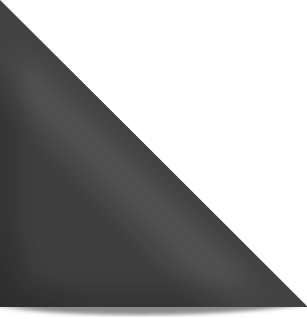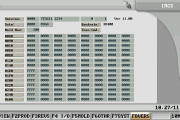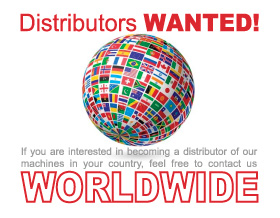Path to reach the install screen:
F10 next –> F7 system –> F7 install –> F2 install/ F3 install
F2 install screen
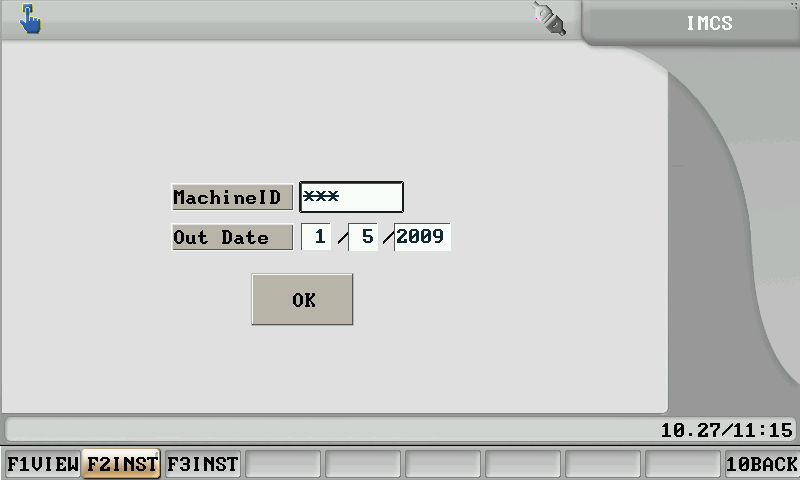
Insert the value in the machine serial number and the production date column then work out the F3 install screen machine turn on password.
F3 install screen
Insert the password and press enter, the contents below will be shown:
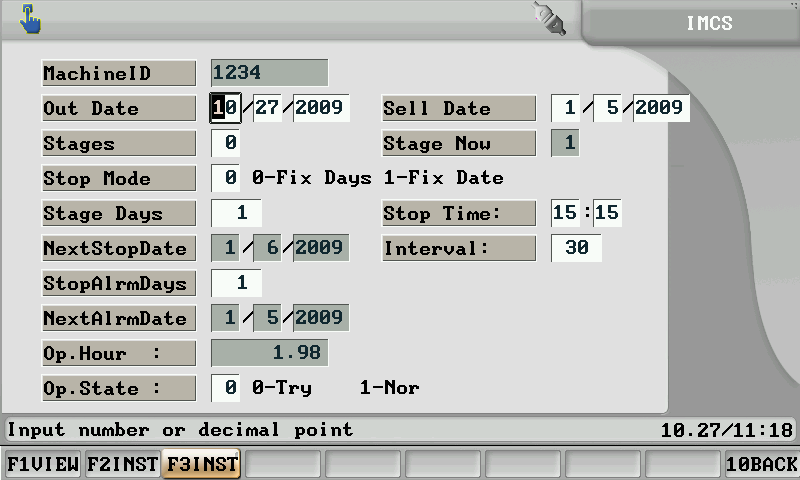
Machine consignment date: The date when the machine is sent to the customers, which is also the date when the down time function activated.
Installment: Represent the total installment of the customers’payment, the current installment represent the total installment of the payment prepaid.
Parking day of single installment: Represent the interval day of the payment of every installment.
Parking date of next installment: When the parking date is activation, please insert again the year/month/day as insert once is ineffective.
Parking warning day number: The advance day number before the parking date expired
Next warning date: While using the parking timing function, the warning time before the parking timing.
Running timing: This is the accumulated running time after the activating of the motor; it is only available for display.
Running condition: When the setup is “1” the function above will start operating,”0”means not using.
Interval minute: When the alarm is activating, there will be an alarm message pop out during every internal period.
Important items:
* Please insert once again if there is a changes of month/day during the down time function year/month/day.
* When the down time function is operating, the current date and time can only enter the correction with the turn on password.
* Customer machine serial number and turn on password, detail records are needed for the panel control board serial number, once the turn on password is set our company is unable to disentangle from the screen.
* When the down time function is able to change with the control panel, the maintainence board of the machine under the down time function then is able to insert, your company should report the serial number record of the down time function usage to our company in order to prevent customers sending directly for maintainence or our company provide maintainence support.(turn on password is not needed)
If your company is willing to unlock the password function the only way is to replace the hardware, spareparts should be charge for your company.