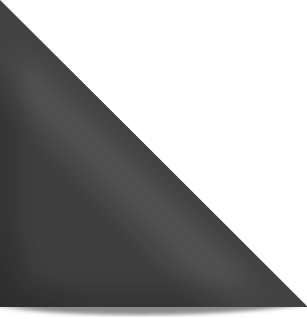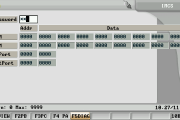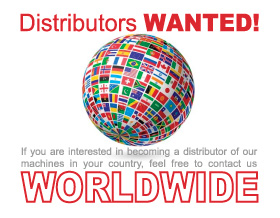Path to get to Control Panel operating screen (PA):
F10 next –> F4 IO –> F4 Test PA
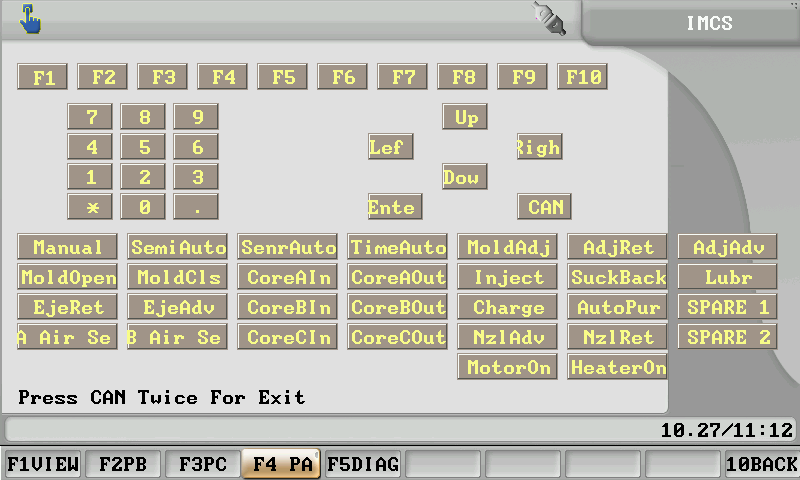
This screen is used to testify all the key on the control panel, when you press on any key on the panel the key on the screen will correspondingly turn yellow.
The graph below is the changes after F1 is selected:
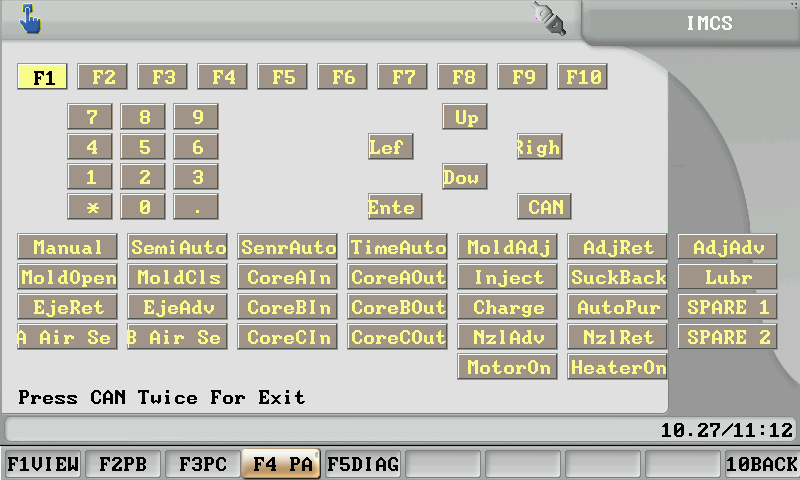
If the screen display has changes without accordance to the key you press it means that the panel is malfunctioning, at this moment please check the panel or change a control panel.
Press “C” cancel key twice to exit from this screen.